Book Your Next Session With Your Favourite Tutors
Here are some ways to go about it…
There are 3 ways to do this.
Options 1 & 2 would be the easiest ways to ensure session bookings.
- Tutor Search
- Favourite Tutor
- Chat To Book
Option 1: Tutor Search
Step 1: Use the search option in the ‘Book Session’ tab to find preferred tutors.
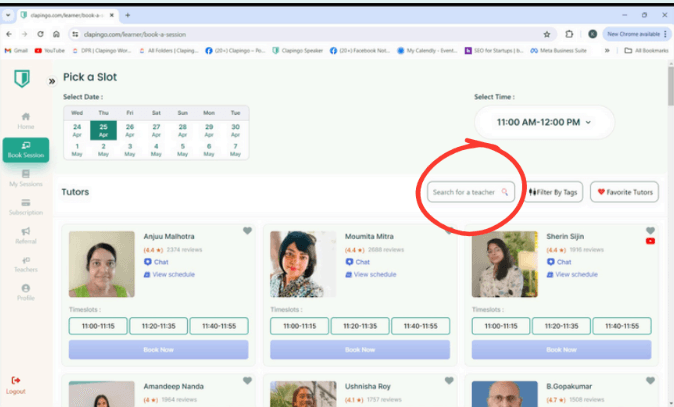
Web Dashboard
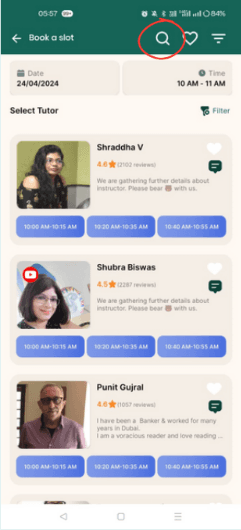
Android App
Step 2: Type their name in the search box and click on the search icon.
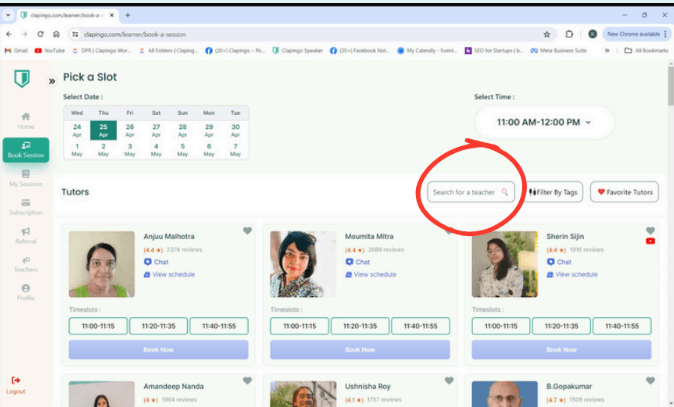
Web Dashboard
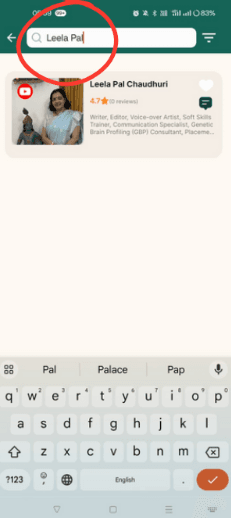
Android App
Step 3: Their tutor card will pop up. Select ‘View Schedule’ on the website or click on their card on the Mobile App.
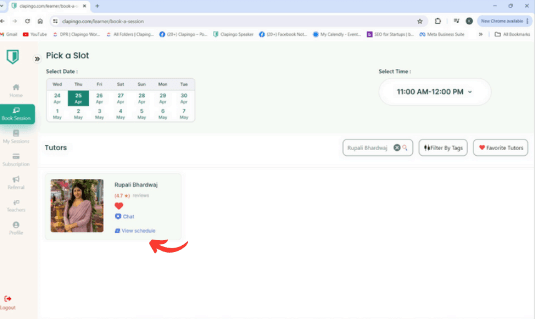
Web Dashboard
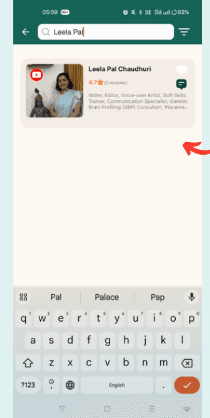
Android App
Step 4: Choose the date and select an available time slot at your convenience.
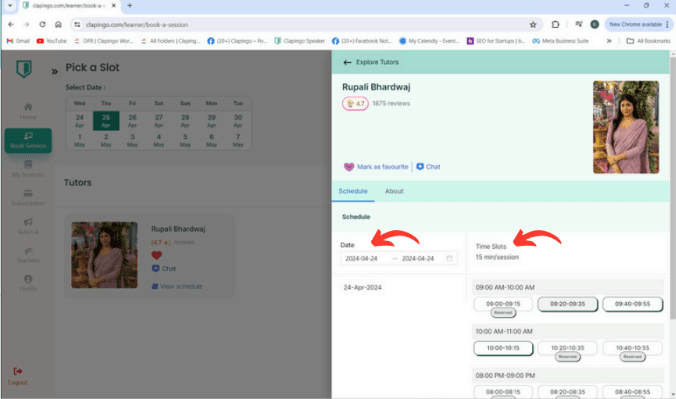
Web Dashboard
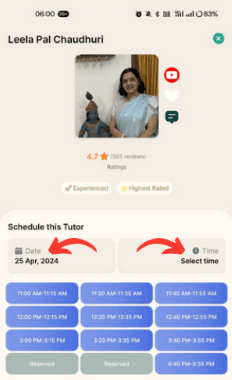
Android App
Step 5: Check the date and time you have selected & confirm your booking.
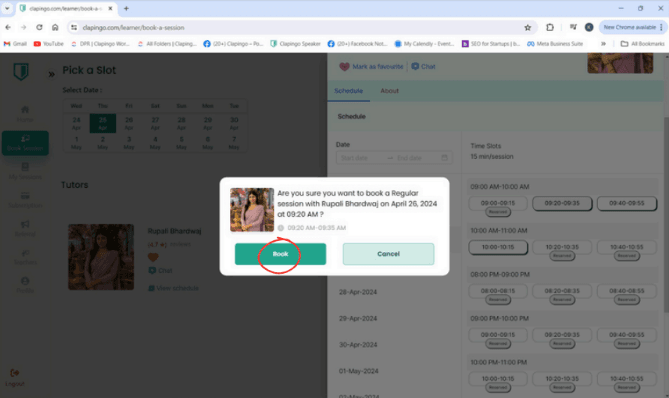
Web Dashboard
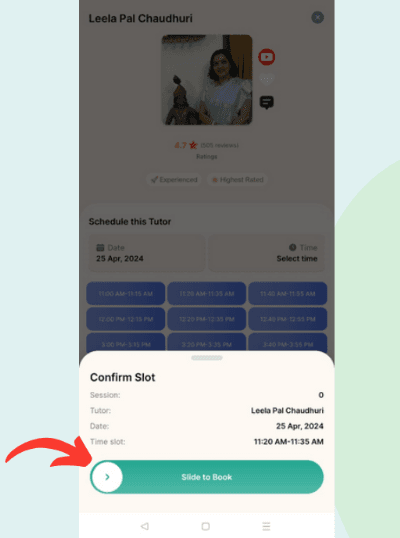
Android App
Your session will then be added to your upcoming sessions.
Option 2: Favourite Tutor
Step 1: When you come across a tutor you like, you can click on the heart to mark them as your favorite.
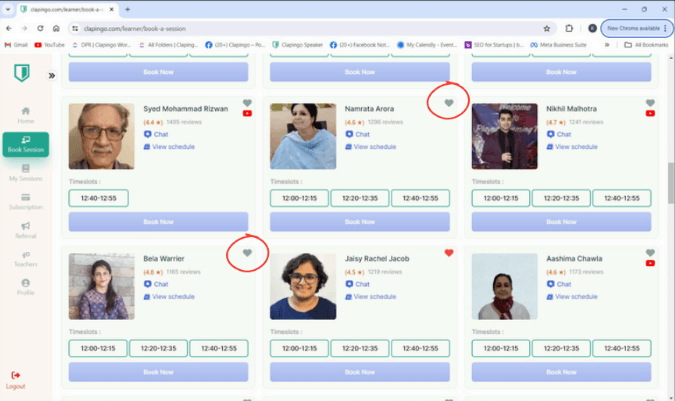
Web Dashboard
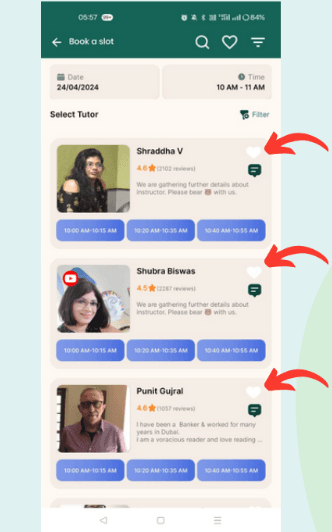
Android App
Step 2: You can select the favorite tutor filter to find all your favorite tutors in one place
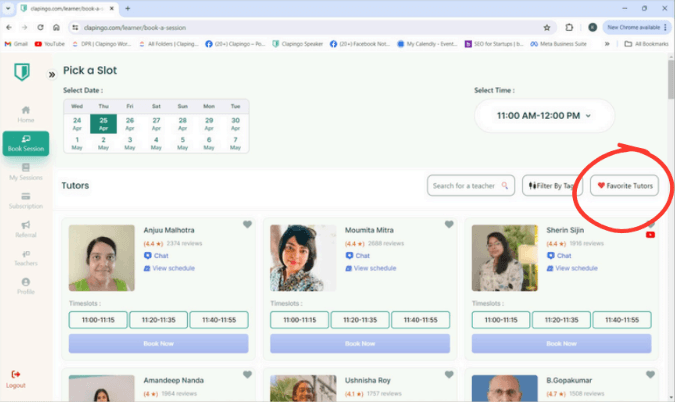
Web Dashboard
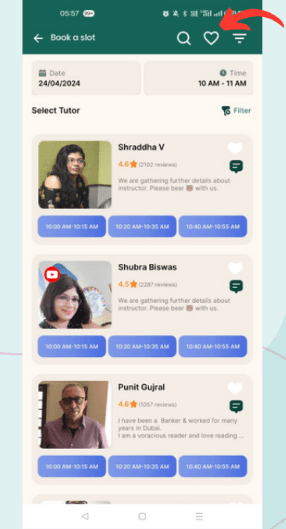
Android App
Step 3: You will now be able to view all your favorite tutors. You can select a tutor of your choice.
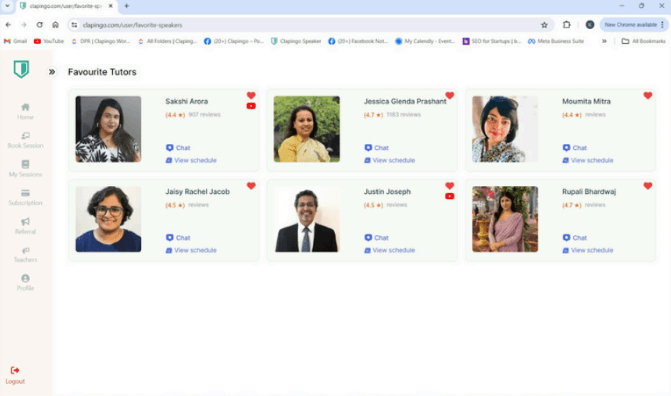
Web Dashboard
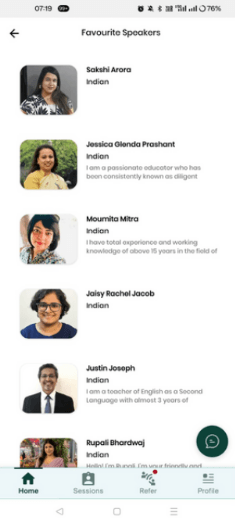
Android App
Step 4: Select ‘View Schedule’ on the website or click on their card on the Mobile App.
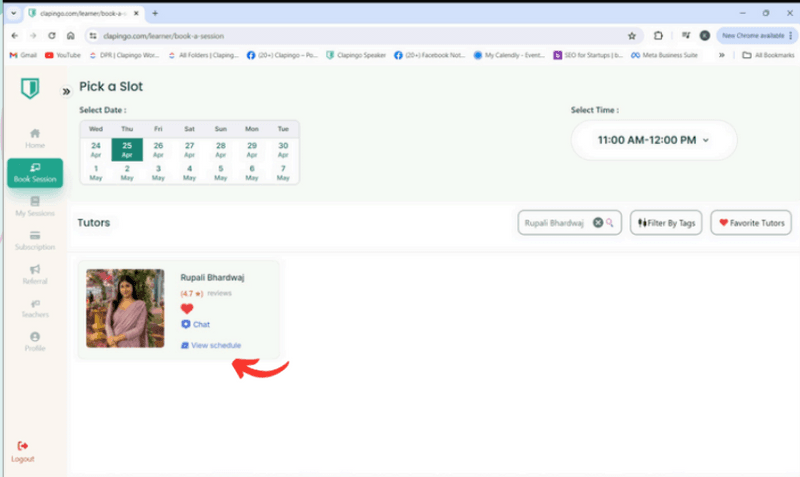
Web Dashboard
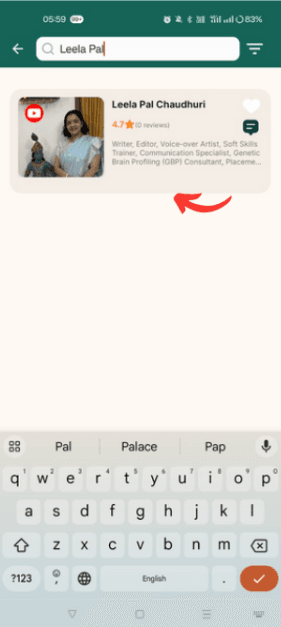
Android App
Step 5: Choose the date and select an available time slot at your convenience.
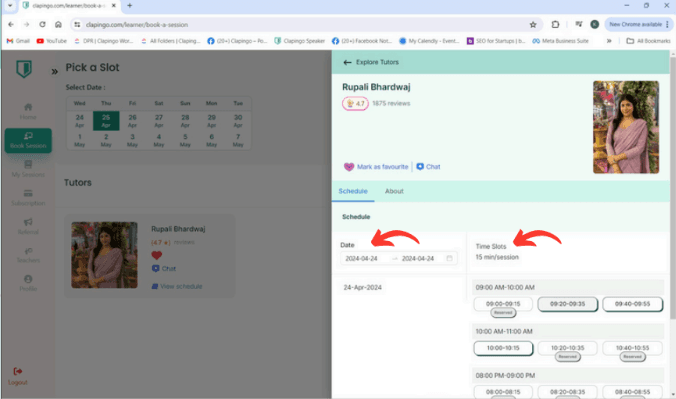
Web Dashboard
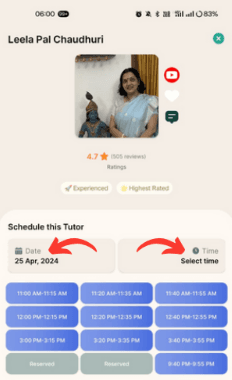
Android App
Step 6: Check the date and time you have selected & confirm your booking.
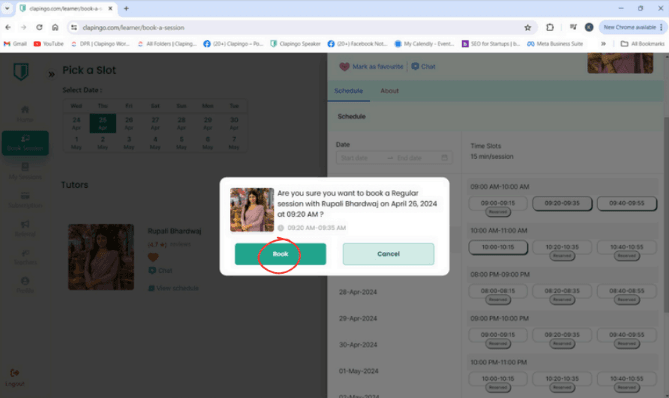
Web Dashboard
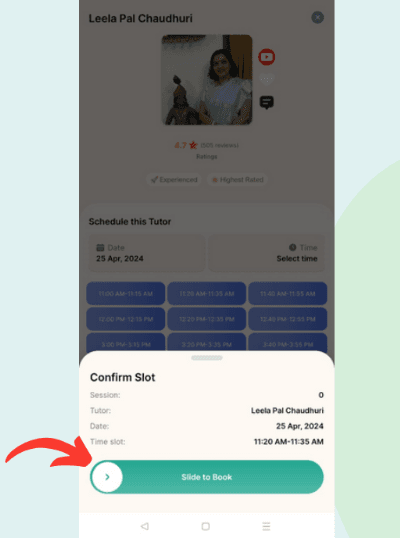
Android App
Your session will then be added to your upcoming sessions.
Don’t worry if Options 1 & 2 don’t work for your convenience.
You always have Option 3 as a backup!
Option 3: Chat To Book
You can use the Tutor Search or Favourite Tutor options to find your preferred teacher.
If their slots are unavailable or they have not provided slots for your preferred time, you can request a speaker to schedule a session.
Step 1: Select ‘View Schedule’ on the website or click on their card on the Mobile App and check their availability for the date of your choice.
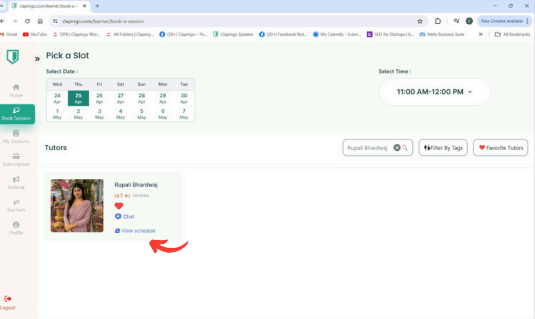
Web Dashboard
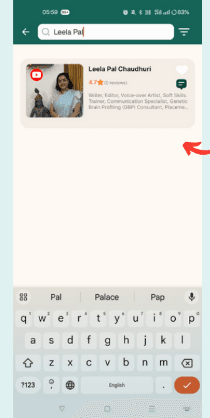
Android App
Step 2: Please click on the chat option.
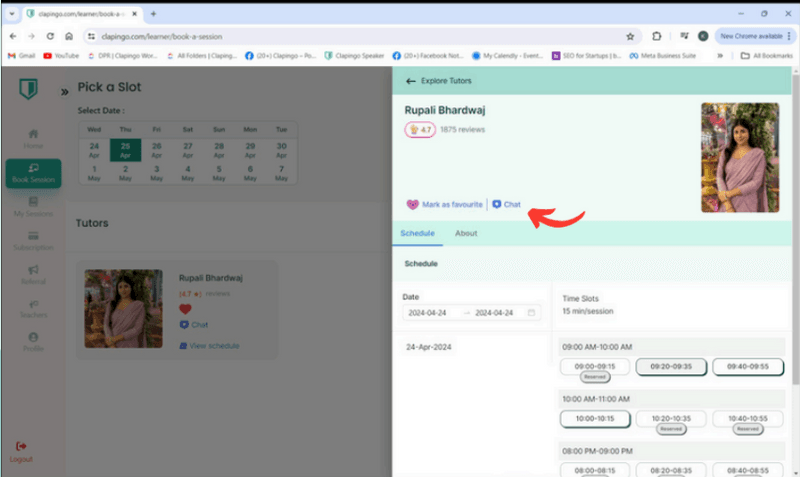
Web Dashboard
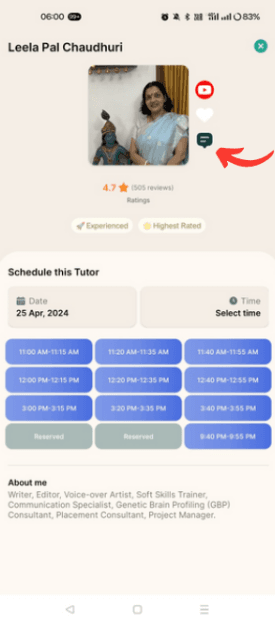
Android App
Step 3: Select ‘Request to schedule a session’
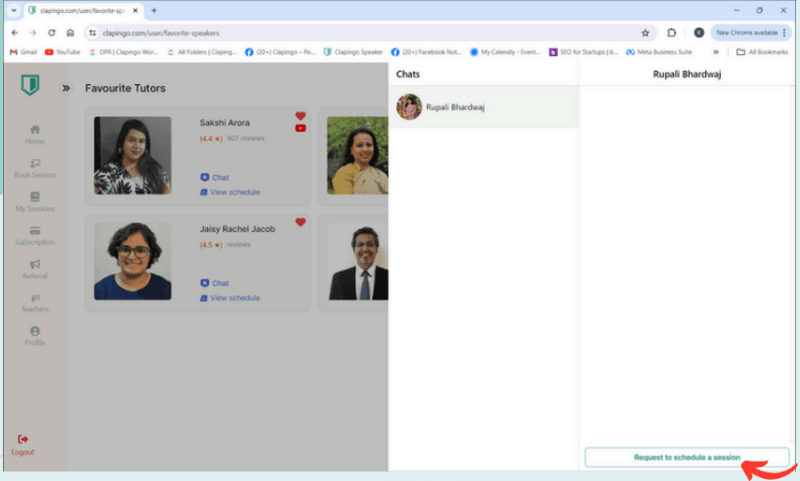
Web Dashboard
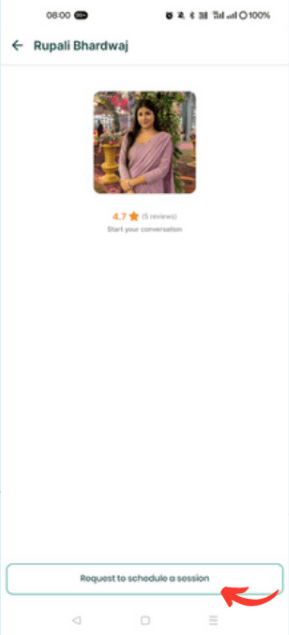
Android App
Step 4: Select a Date & Time of your choice.
(If they are already reserved for that time, the speaker will not be available to accept your request)
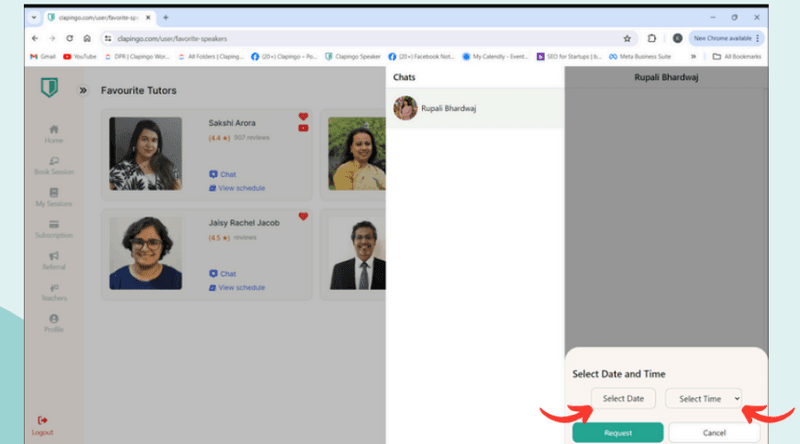
Web Dashboard
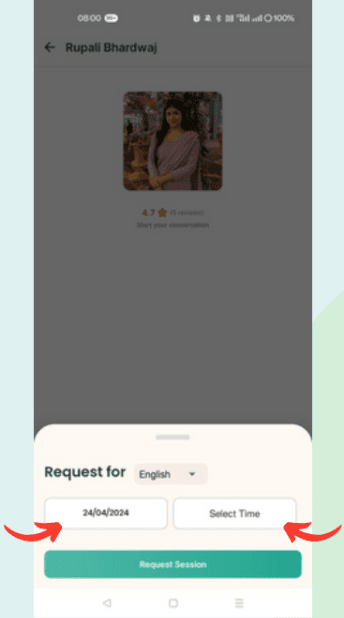
Android App
Step 5: Click on the request button to send the request to the tutor.
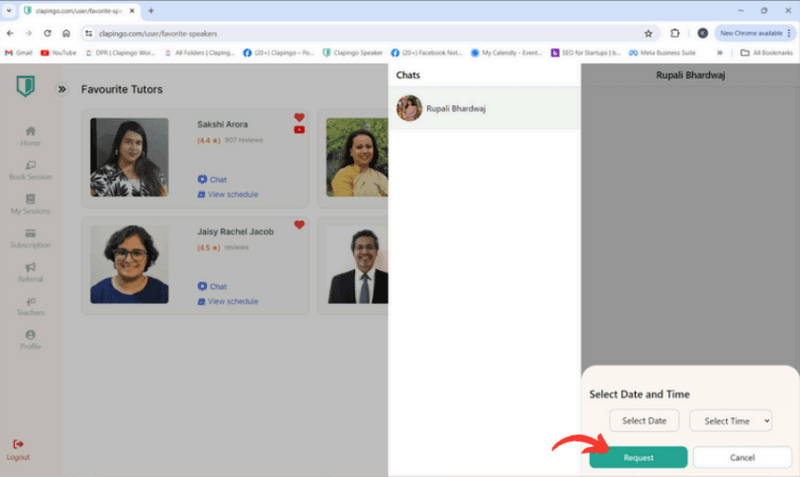
Web Dashboard
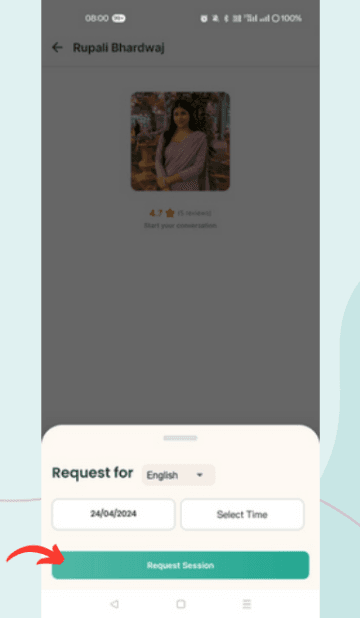
Android App
The tutor will then be able to accept your request and schedule the session for the requested time.
Your session will then be added to your upcoming sessions. (The tutor may decline your request based on their availability)
Booking sessions with your favourite tutors is NOW EASY PEASY LEMON SQUEEZY!
Thank you
Happy Learning!
Comments
Your comment has been submitted