Business English: 10 Tips on How To Give Great Presentations at Work
Learn how to deliver effective workplace presentations with confidence. Discover practical public speaking tips, strategies, and tools like Clapingo to improve your business English and communication skills.

Confident Business Presentation
Introduction
Giving workplace presentations can feel intimidating, but they are a core skill for career growth. Whether pitching to clients, updating your manager, or training colleagues, presentations are an opportunity to showcase your expertise and professionalism.
The goal is simple: communicate ideas clearly, inspire action, and leave a lasting impression. For non-native English speakers, this may involve additional challenges, like fluency, pronunciation, and phrasing. But with structured preparation, public speaking strategies, and smart practice techniques, including tools like Clapingo , anyone can become a confident presenter.
In this blog, you’ll discover:
Essential strategies for workplace presentations
Public speaking tips for professionals
How to craft slides and visuals that engage
Overcoming nerves and mastering Q&A
Real examples, actionable tips, and Clapingo practice methods
Why Workplace Presentations Matter
Workplace presentations are a powerful tool in professional settings. Here’s why:
Showcase expertise: Clear, concise presentations reflect your knowledge.
Influence decisions: Good presentations can sway teams, managers, or clients.
Build credibility: Confidence in speaking often correlates with leadership potential.
Encourage collaboration: Presenting ideas encourages discussion, feedback, and alignment.
Mini Case Study:
Priya, a project manager, was promoted after her clear, data-driven presentation helped leadership approve a high-budget project. Her colleagues noted her confident delivery and structured slides as key factors.
Clapingo Tip: Practicing workplace presentations with tutors can mirror real office scenarios, ensuring you are prepared for diverse audiences.
Understanding Your Audience
Knowing your audience is the first step to creating an impactful presentation. Ask yourself:
Who are they? Senior managers, clients, or colleagues?
What is their level of understanding of the topic?
What do they hope to gain from your presentation?
Clapingo Tip: Tailor your language, examples, and visuals to audience expectations.
Example: For a technical team, include data charts; for senior managers, focus on actionable insights.
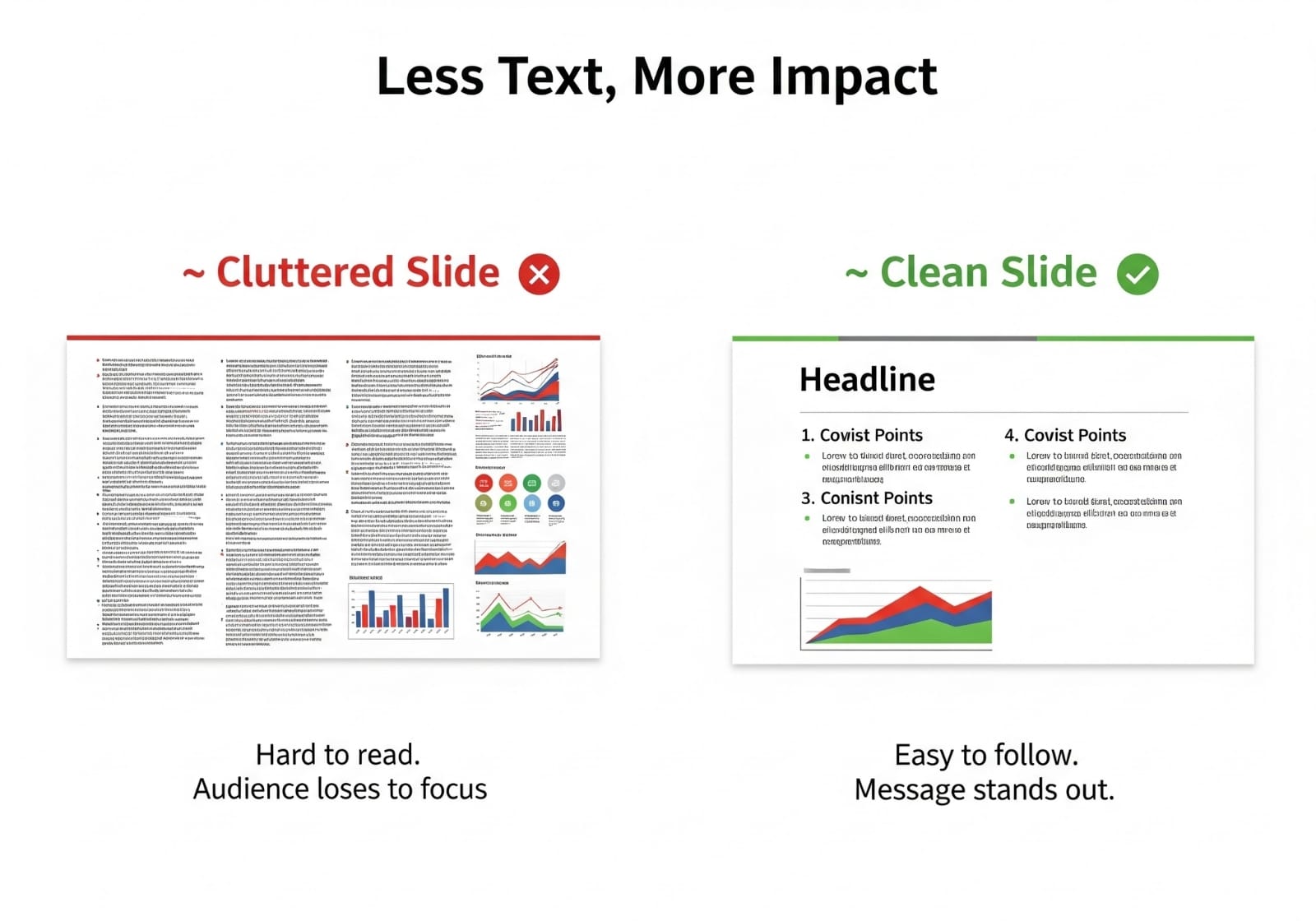
Engaging Slides For Business Presentations
Structuring Your Presentation
A strong structure ensures clarity and memorability. Every presentation should follow:
Introduction: Grab attention with a hook.
Body: Deliver key points with evidence and examples.
Conclusion: Summarize, emphasize takeaways, and provide a call-to-action.
Clapingo Pro Tip: The Rule of Three is powerful - 3 main points are easier to remember than 7.
Mini Exercise: Draft your presentation in 3 main chunks before creating slides.
Crafting Engaging Slides
Slides should support your talk, not replace it.
Keep slides simple and visual.
Limit text — 3–5 bullet points per slide.
Consistent colors, fonts, and layout.
Add visuals: graphs, icons, or relevant images.
Expanded Example:Cluttered Slide vs Clean Slide
| Cluttered Slide | Clean Slide |
|---|---|
| Too much text, multiple fonts, overlapping graphs | One clear headline, 3–4 bullets, one supporting visual |
| Confusing color schemes | Minimal, consistent color palette |
| Audience struggles to focus | Audience quickly grasps main point |
Clapingo Tip: Less is more. Each slide should communicate one main idea.
Positive vs Negative Body Language
Your body communicates as much as your words:
Negative Body Language:
Slouched posture
Arms crossed
Avoiding eye contact
Fidgeting
Positive Body Language:
Open gestures
Upright posture
Friendly smile
Steady eye contact
Clapingo Tip: Tutors can provide live feedback on your gestures, ensuring you appear confident and approachable.
Advanced Body Language Tips
Non-verbal communication can make or break your presentation:
Keep your shoulders relaxed and upright
Avoid crossing arms or putting hands in pockets
Use purposeful gestures to emphasize points
Step forward slightly to signal confidence
Maintain consistent eye contact
Clapingo Mini Exercise: Practice gestures in front of a mirror or record yourself for feedback.
Voice Modulation and Tone
Your voice conveys authority and keeps the audience engaged:
Vary pitch to avoid monotone
Emphasize key words by slightly increasing volume
Pause strategically for effect
Speak clearly and enunciate each word
Avoid rushing; maintain a steady pace
Clapingo Tip: Tutors can give real-time feedback on tone, clarity, and pace.
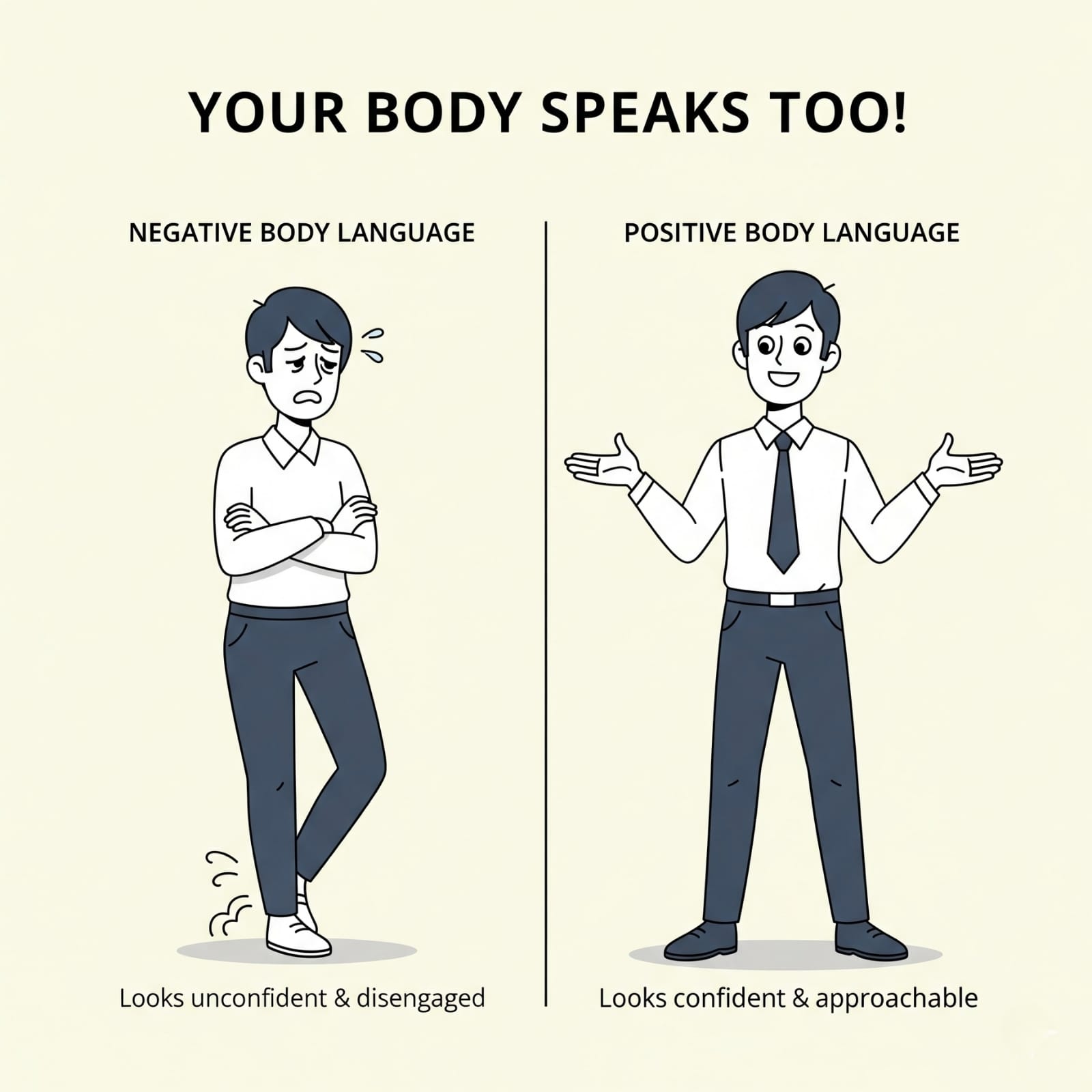
Confident Body Language
Overcoming Nervousness
Feeling nervous is normal. Use these strategies:
Deep breathing and mental rehearsal
Practicing in front of a mirror or small group
Visualizing success
Starting with a confident smile
Using backup notes discreetly
Clapingo Mini Tip: Nervous energy can be converted into enthusiasm. Channel it into voice variation and gestures.
Mastering Public Speaking in English
Speak clearly and at a moderate pace
Use pauses to emphasize key points
Repeat essential information for clarity
Use simple professional English
Learn your opening and closing lines by heart
Clapingo Tip: One-on-one English speaking sessions help improve pronunciation, pacing, and clarity for non-native speakers.
Storytelling in Business Presentations
Stories make presentations memorable.
Share success stories, case studies, or challenges overcome
Keep stories short and relevant
Tie story to a key takeaway
Example: “Our team reduced turnaround time by 30% using this method, which saved costs and improved client satisfaction.”
Engaging the Audience
Ask interactive questions or polls
Encourage participation and discussion
Maintain eye contact across the room
Use humor or relatable examples carefully
Clapingo Mini Exercise: Start your next presentation by asking the audience a one-sentence question to create engagement.
Using Visual Aids Effectively
Charts, graphs, and infographics simplify complex ideas
Keep visuals clean and uncluttered
Use icons or imagery to support key points
Handling Q&A Sessions
Listen fully before answering
Repeat questions to ensure understanding
Keep responses concise
Admit if unsure and offer follow-up
Clapingo Tip: Mock Q&A sessions with colleagues or Clapingo tutors prepare you for challenging questions.
Handling Difficult Questions in English
Listen carefully, don’t interrupt
Repeat the question for clarity
Answer calmly and concisely
If unsure, admit it politely and offer to follow up:
“That’s a great question. I’ll gather the details and share them after the session.”
Clapingo Practice: Simulate tough Q&A sessions with tutors for confidence.
Language and Clarity
Avoid jargon unless necessary
Use short sentences
Highlight key terms
Repeat essential points for reinforcement
Clapingo Tip: Language-focused exercises improve fluency and help you sound natural during presentations.
Rehearsal Techniques
Practice in front of a mirror
Record yourself and review
Time your talk
Simulate real audience conditions
Gradually increase complexity of practice sessions
Clapingo Mini Tip: The more realistic your rehearsal, the less nervous you’ll feel on the actual day.
Handling Technical Issues
Backup slides on cloud or USB
Test projector, microphone, and clicker
Prepare printed handouts if needed
Clapingo Tip: Stay composed. Audiences notice confidence more than technical hiccups.
Wrapping Up with Impact
Summarize your main points clearly
Deliver a strong call-to-action
Invite questions and discussion
Example: “Let’s implement this strategy next quarter. I welcome your thoughts and questions.”
Common Mistakes to Avoid
Reading slides verbatim
Overloading slides with text or numbers
Speaking too fast or monotonously
Ignoring body language
Using overly complex vocabulary
Things to Avoid in Business Presentations
Some habits can undermine your credibility:
Overusing filler words (“um,” “like,” “you know”)
Reading slides word-for-word
Speaking too fast or too softly
Overloading slides with text or numbers
Using slang or informal language
Clapingo Tip: Self-record your practice to identify habits to correct.
Essential Vocabulary for Workplace Presentations
Using the right words makes your presentation sound professional and confident.
Examples of Strong Vocabulary:
Introduce ideas: “I would like to propose…”, “Let’s explore…”
Highlight importance: “This is critical because…”, “A key factor is…”
Compare and contrast: “In comparison…”, “On the other hand…”
Conclude: “To summarize…”, “In conclusion…”
Clapingo Tip: Practice these phrases aloud to sound natural and fluent.
Useful Expressions and Phrases
Expressions make speech flow naturally and sound polished:
“Let’s dive into the data.”
“As you can see from this chart…”
“It’s worth noting that…”
“Our main takeaway is…”
“I’d like to hear your thoughts on this.”
Clapingo Tip: Tutors can help you use these phrases seamlessly during presentations.
Transition Words for Smooth Flow
Use transitions to connect ideas smoothly:
Add points: “Furthermore,” “Additionally”
Contrast: “However,” “On the other hand”
Sequence: “First… then… finally”
Conclusion: “In summary,” “To wrap up”
Clapingo Tip: Using transitions makes presentations sound professional and structured.
Engaging Openers and Closers in English
Openers:
“Thank you for joining today. Let’s dive right in.”
“I’d like to start with a story…”
“Here’s a key insight from our recent research…”
Closers:
“To summarize, our key points are…”
“Next steps are…”
“I welcome your thoughts and questions.”
Clapingo Tip: Memorize opening and closing lines for confidence.
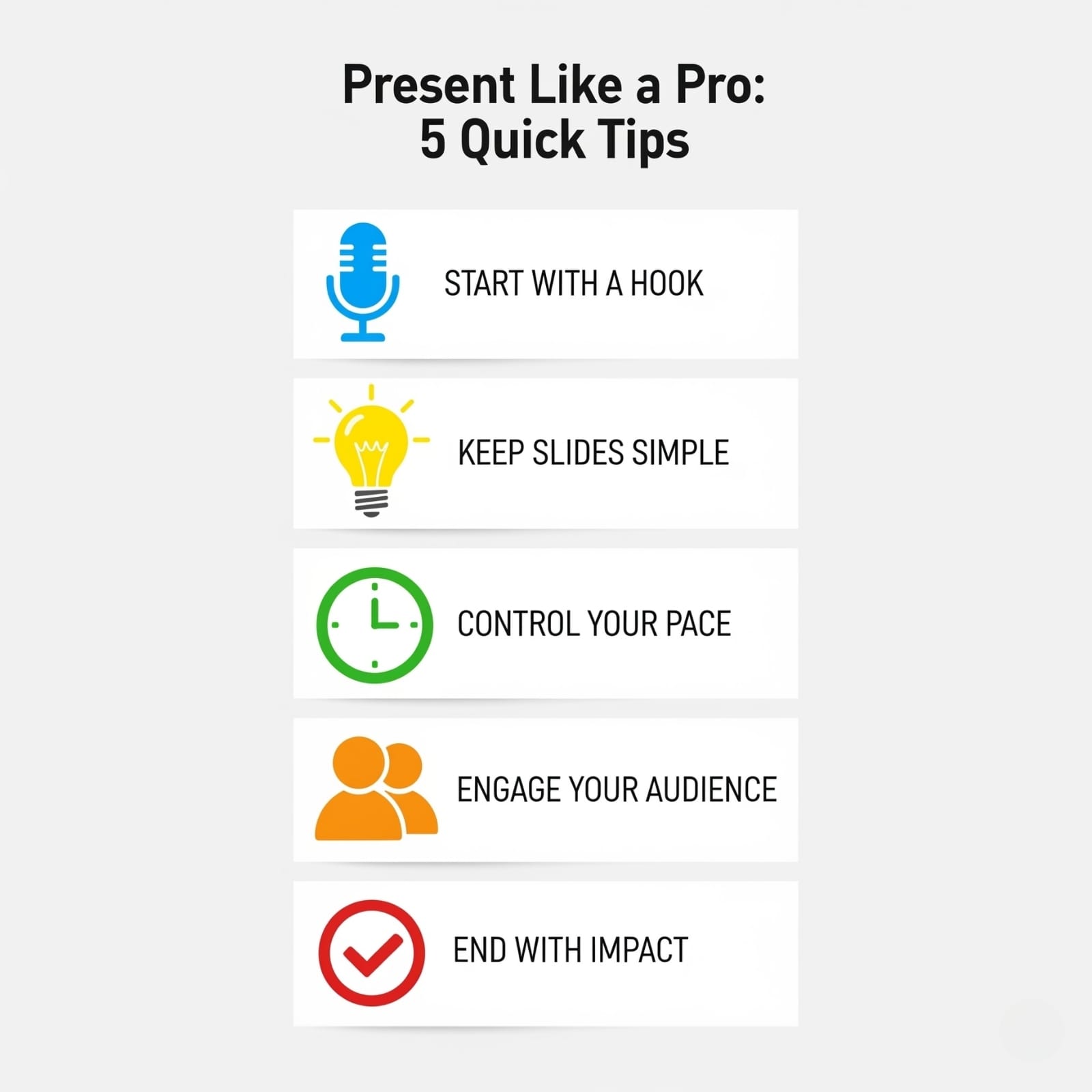
Quick Tips for Business Presentations
Quick Tips & Tricks
Start with a hook in the first 30 seconds
Use visuals, not paragraphs
Record and review rehearsals
Keep slides consistent and simple
Practice mock presentations with tutors
Did You Know?
75% of employees feel nervous presenting
People remember 65% of visuals but only 10% of spoken words
Steve Jobs practiced hours daily before keynote presentations
Clapingo Spotlight
Clapingo helps professionals:
Improve business English
Boost fluency and confidence
Practice mock presentations
Receive real-time feedback on delivery, tone, and gestures
Mini Case Study:
Rahul, a software engineer, improved his client presentation skills in 4 weeks by practicing with Clapingo tutors. His confidence soared, and his presentations became more persuasive.
Advanced Techniques for Impactful Presentations
1. Use Strategic Pauses
Pause before important points to grab attention.
2. Emphasize Key Words
Highlight essential terms by changing tone or repeating them.
3. Include Interactive Segments
Ask small groups to brainstorm for 2–3 minutes to engage participants.
4. Use Analogies
Explain complex concepts using relatable comparisons.
Leveraging Technology
Embed videos or animations to simplify explanations
Use live polls or quizzes
Utilize collaboration tools for real-time feedback
Clapingo Tip: Tutors can help you integrate these tools seamlessly into your practice sessions.
Presentation Follow-Up
Send a summary email to attendees
Include slides, key takeaways, and next steps
Address any unanswered questions
Clapingo Mini Tip: Following up enhances credibility and reinforces key points.
Email and Follow-Up Expressions
After a presentation, follow-up emails reinforce your message:
“Thank you for attending today’s session.”
“Please find attached the presentation slides.”
“Looking forward to your feedback on the proposal.”
“Let’s schedule a follow-up meeting to discuss next steps.”
Clapingo Tip: Keep emails concise and professional.
Continuous Improvement
Record each presentation for self-review
Collect feedback from colleagues
Regularly practice language and delivery
Attend workshops or join speaking clubs
Clapingo Tip: Improvement is gradual. Consistency matters more than perfection.
Practice Techniques for Business English
Record yourself presenting and review
Practice tongue twisters and difficult phrases for fluency
Conduct mock presentations with tutors or colleagues
Use Clapingo’s 1-on-1 sessions for live feedback
Focus on vocabulary, tone, pacing, and pronunciation
Clapingo Mini Tip: Practicing daily, even 10–15 minutes, improves fluency significantly over time.
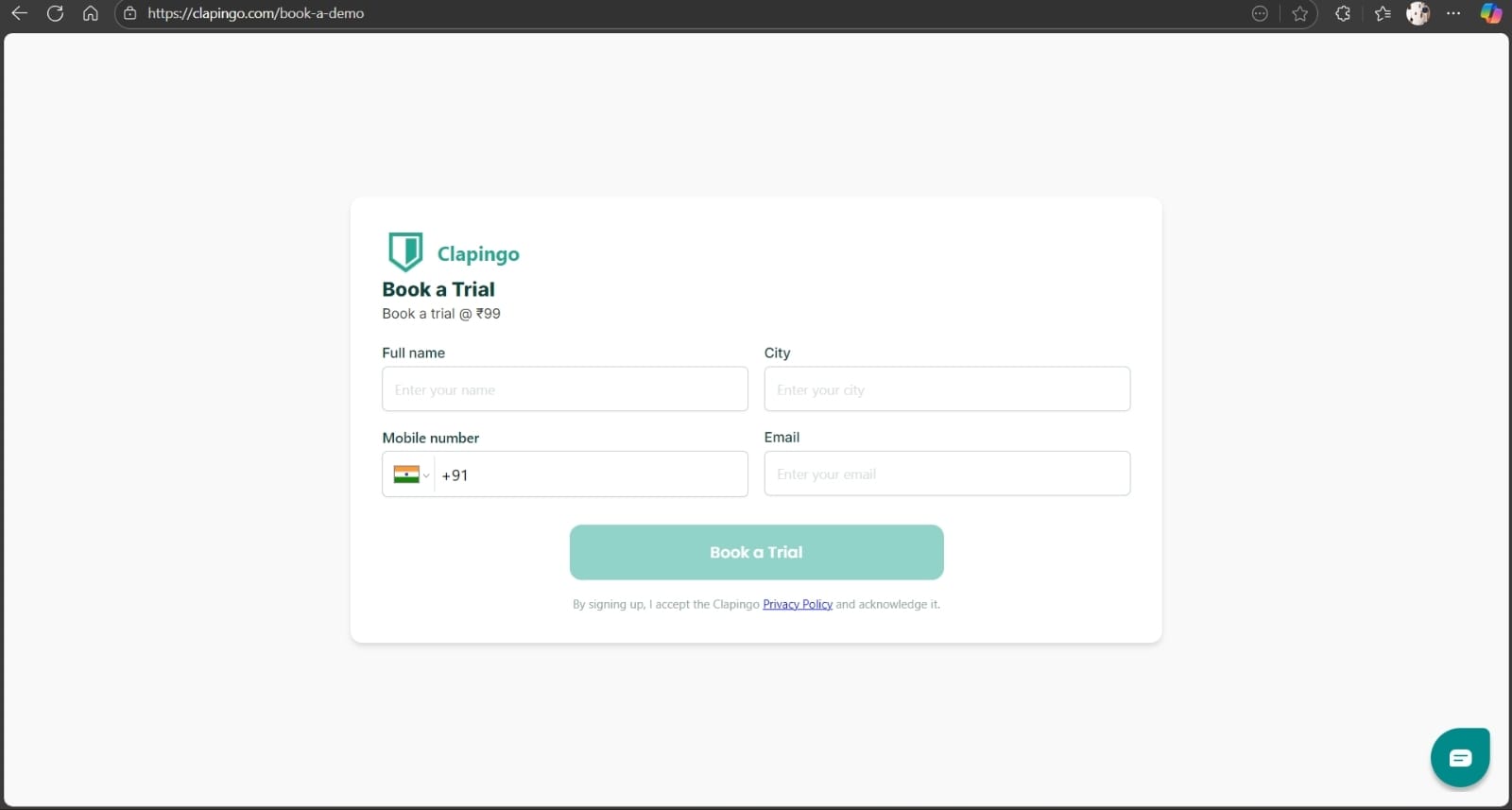
Book A Clapingo Demo
Call-to-Action for Readers
Take the next step:
Practice your workplace presentations regularly
Record yourself and identify areas for improvement
Join Clapingo for guided, 1-on-1 English presentation practice
Start with a short 15-minute demo session to gain confidence
Conclusion
Workplace presentations are a skill — not an innate talent. With preparation, practice, and smart strategies, you can deliver presentations that engage, inform, and impress.
Key Takeaways:
Know your audience
Structure your content
Use clean, visual slides
Practice delivery and body language
End with impact
With Clapingo, you can accelerate your progress and master workplace presentations in English confidently.
Read Also: How to Negotiate Salary in English - Smart Negotiation Tips for Success
Comments
Your comment has been submitted